Adobe Express Background Remover: A Comprehensive Guide
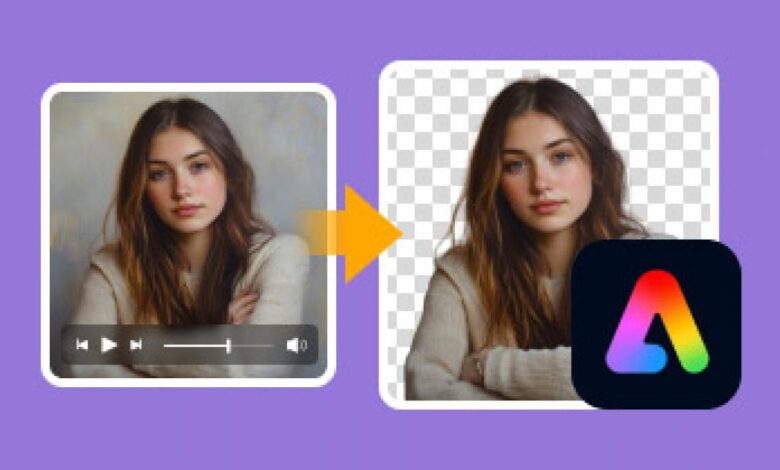
In today’s digital world, removing backgrounds from images is a crucial task for designers, marketers, and content creators. Whether you’re working on social media posts, e-commerce product images, or creative projects, a clean and professional background removal can make a significant difference. Adobe Express, a user-friendly online design tool, offers a powerful Background Remover feature that simplifies this process.
In this article, we’ll explore:
- – What Adobe Express Background Remover is
- – How to use it effectively
- – Its key features and benefits
- – Comparison with other background removal tools
- – Tips for getting the best results
What is Adobe Express Background Remover?
Adobe Express background remover (formerly Adobe Spark) is a free, web-based design tool that allows users to create stunning graphics, videos, and web pages with ease. One of its standout features is the Background Remover, which uses AI-powered technology to automatically detect and remove backgrounds from images in seconds.
This tool is ideal for:
- E-commerce businesses needing clean product images
- Social media marketers creating engaging visuals
- Bloggers and content creators enhancing their media
- Students and professionals working on presentations
Unlike complex photo editing software like Adobe Photoshop, Adobe Express provides a simple, intuitive solution for quick background removal without requiring advanced skills.
How to Use Adobe Express Background Remover
Using the Background Remover in Adobe Express is straightforward. Follow these steps:
Step 1: Upload Your Image
1. Go to [Adobe Express](https://www.adobe.com/express/) and sign in (or create a free account).
2. Click “Remove Background” or start a new project and upload your image.
Step 2: Let AI Remove the Background Automatically
- Adobe Express uses AI to detect the subject and remove the background instantly.
- The tool works best with high-contrast images where the subject is clearly distinguishable.
Step 3: Refine the Edges (If Needed)
- If the automatic removal isn’t perfect, use the “Brush” tool to manually refine edges.
- Add Background: Replace the removed background with a solid color, gradient, or a new image.
Step 4: Download or Share Your Image
- Once satisfied, download the image in PNG (transparent background) or JPG format.
- You can also directly share it to social media or save it to Adobe Creative Cloud.
See also: Why Good Inventory Control Matters in Warehousing
Key Features & Benefits of Adobe Express Background Remover
1. AI-Powered Automatic Removal
- The tool uses machine learning to accurately separate foreground subjects from backgrounds.
- Works well for people, products, and objects with clear edges.
2. User-Friendly Interface
- No technical skills required—ideal for beginners and professionals alike.
- Faster than manual selection in Photoshop.
3. High-Quality Output
- Preserves fine details like hair, fur, and intricate edges.
- Supports transparent PNG downloads for professional use.
4. Integration with Adobe Creative Tools
- Seamlessly export images to Photoshop, Illustrator, or other Adobe apps for further editing.
- Access Adobe Stock for premium backgrounds.
5. Free & Premium Options
- Free version allows basic background removal.
- Adobe Express Premium ($9.99/month) unlocks advanced features like batch processing and premium templates.
Tips for Best Results with Adobe Express Background Remover
1. Use High-Quality Images – Clear, well-lit images with good contrast yield better results.
2. Avoid Complex Backgrounds – Busy or cluttered backgrounds may require manual touch-ups.
3. Refine Edges Manually – Use the brush tool to clean up stray pixels.
4. Check Hair & Fine Details – AI may struggle with wispy hair; zoom in and adjust if needed.
5. Experiment with New Backgrounds – Try solid colors, gradients, or stock images for a polished look.
Conclusion
Adobe Express Background Remover is a powerful, AI-driven tool that simplifies the process of removing backgrounds from images. Whether you’re a business owner, social media manager, or hobbyist, this feature saves time and enhances creativity without requiring advanced editing skills.
While it may not replace Photoshop for complex edits, it’s an excellent choice for quick, high-quality background removal. With its seamless integration into Adobe’s ecosystem and user-friendly design, Adobe Express is a must-try for anyone looking to streamline their workflow.







